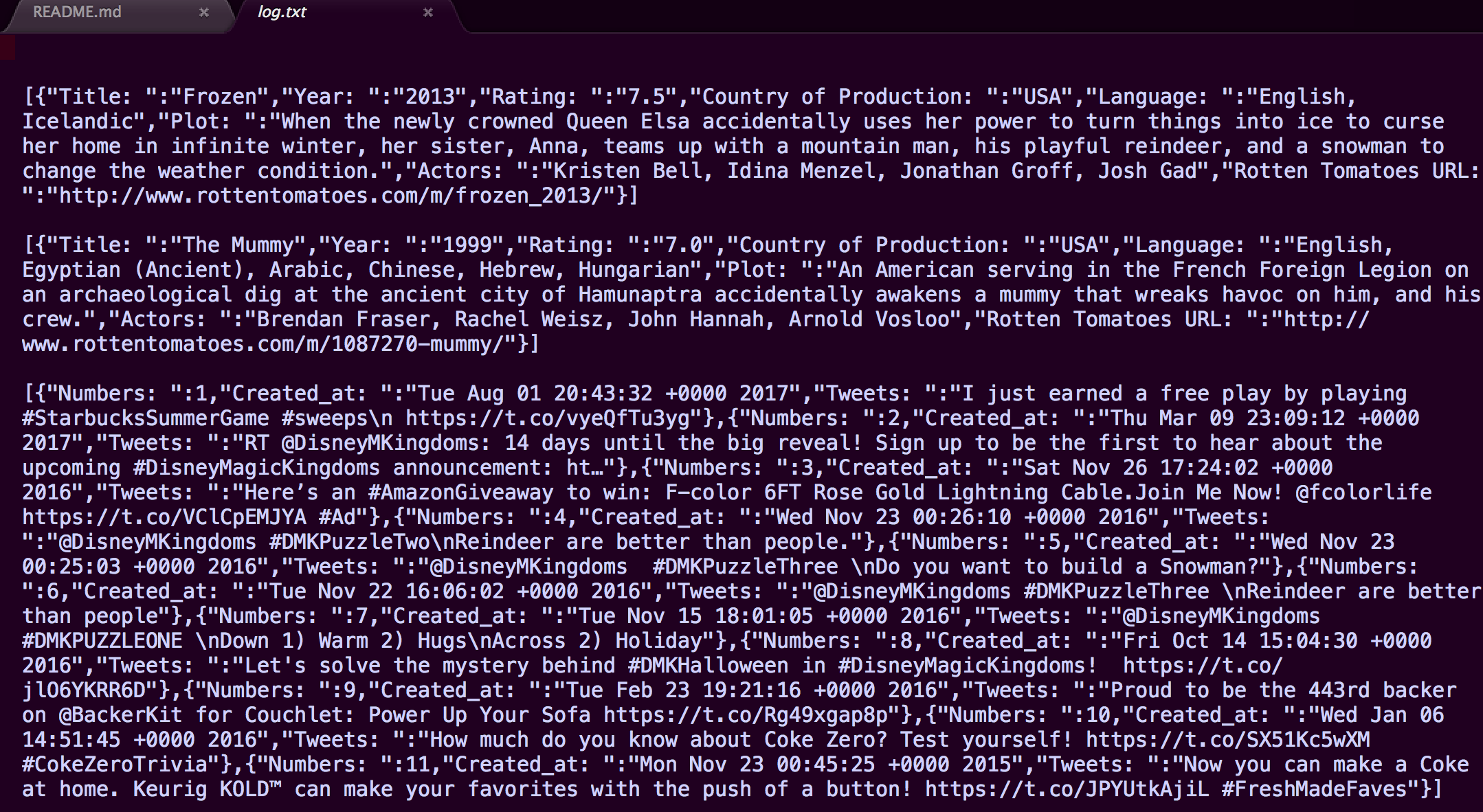week-10-liri
Week-10-liri
In this assignment, you will make LIRI. LIRI is like iPhone’s SIRI. However, while SIRI is a Speech Interpretation and Recognition Interface, LIRI is a Language Interpretation and Recognition Interface. LIRI will be a command #line node app that takes in parameters and gives you back data.
Before You Begin
- LIRI will display your latest tweets. As we do not want to display your personal account, or its keys, please make an alias account and add a few tweets to it!
- Make a new GitHub repository called liri-node-app and clone it to your computer.
- To retrieve the data that will power this app, you’ll need to send requests to the Twitter, Spotify and IMDB APIs. You’ll find these Node packages crucial for your assignment.
- Spotify
- Request
- You’ll use Request to grab data from the OMDB API.
What Each Command Should Do
- node liri.js my-tweets
- This will show your last 20 tweets and when they were created at in your terminal/bash window.
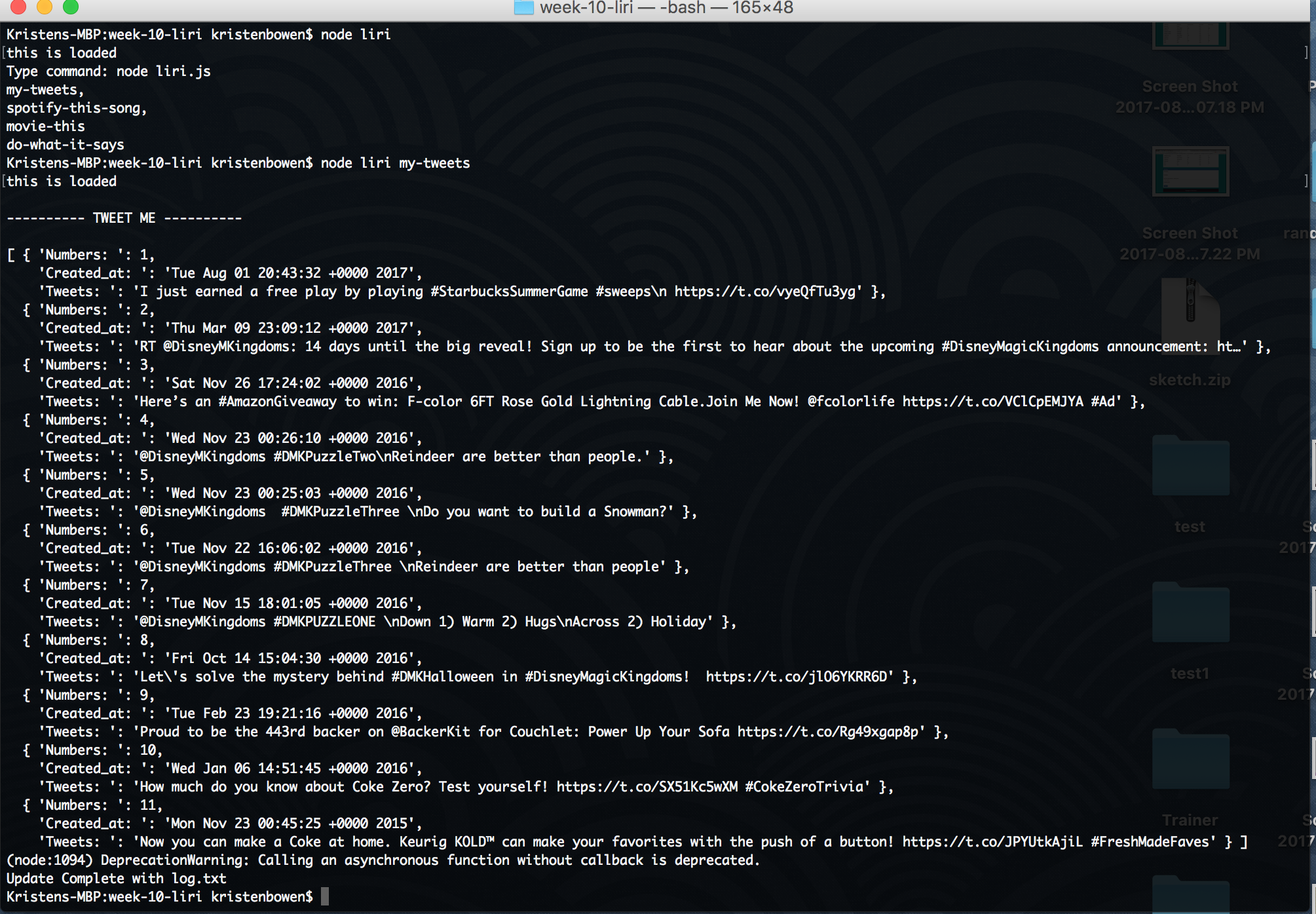
- node liri.js movie-this ‘
' - This will output the following information to your terminal/bash window:
- Title of the movie.
- Year the movie came out.
- IMDB Rating of the movie.
- Country where the movie was produced.
- Language of the movie.
- Plot of the movie.
- Actors in the movie.
- Rotten Tomatoes URL.
- If the user doesn’t type a movie in, the program will output data for the movie ‘Mr. Nobody.’
- If you haven’t watched “Mr. Nobody,” then you should: http://www.imdb.com/title/tt0485947/
- It’s on Netflix!
- This will output the following information to your terminal/bash window:
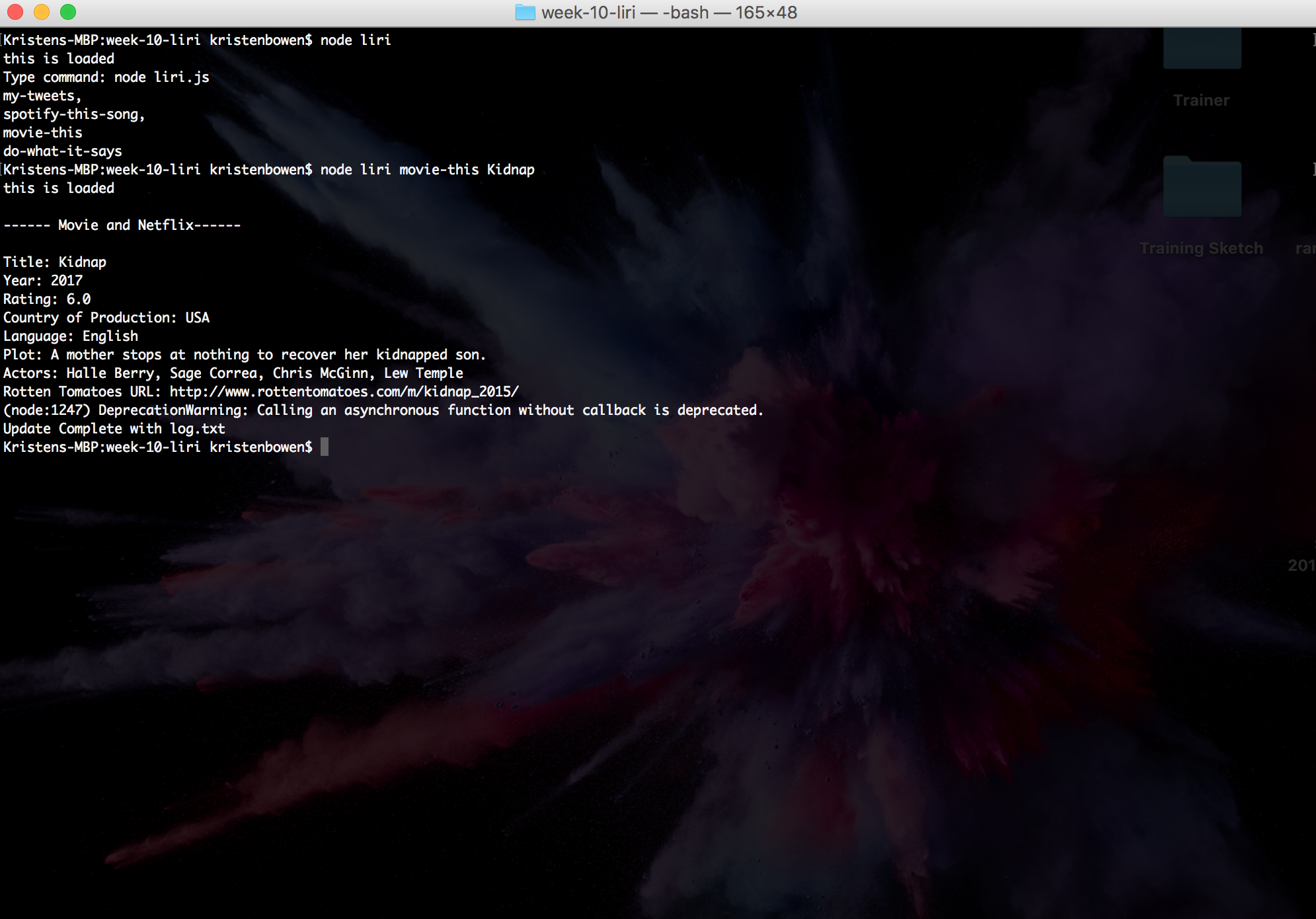
- node liri.js do-what-it-says
- Using the fs Node package, LIRI will take the text inside of random.txt and then use it to call one of LIRI’s commands.
- It should run spotify-this-song for “I Want it That Way,” as follows the text in random.txt.
- Feel free to change the text in that document to test out the feature for other commands.
- Using the fs Node package, LIRI will take the text inside of random.txt and then use it to call one of LIRI’s commands.
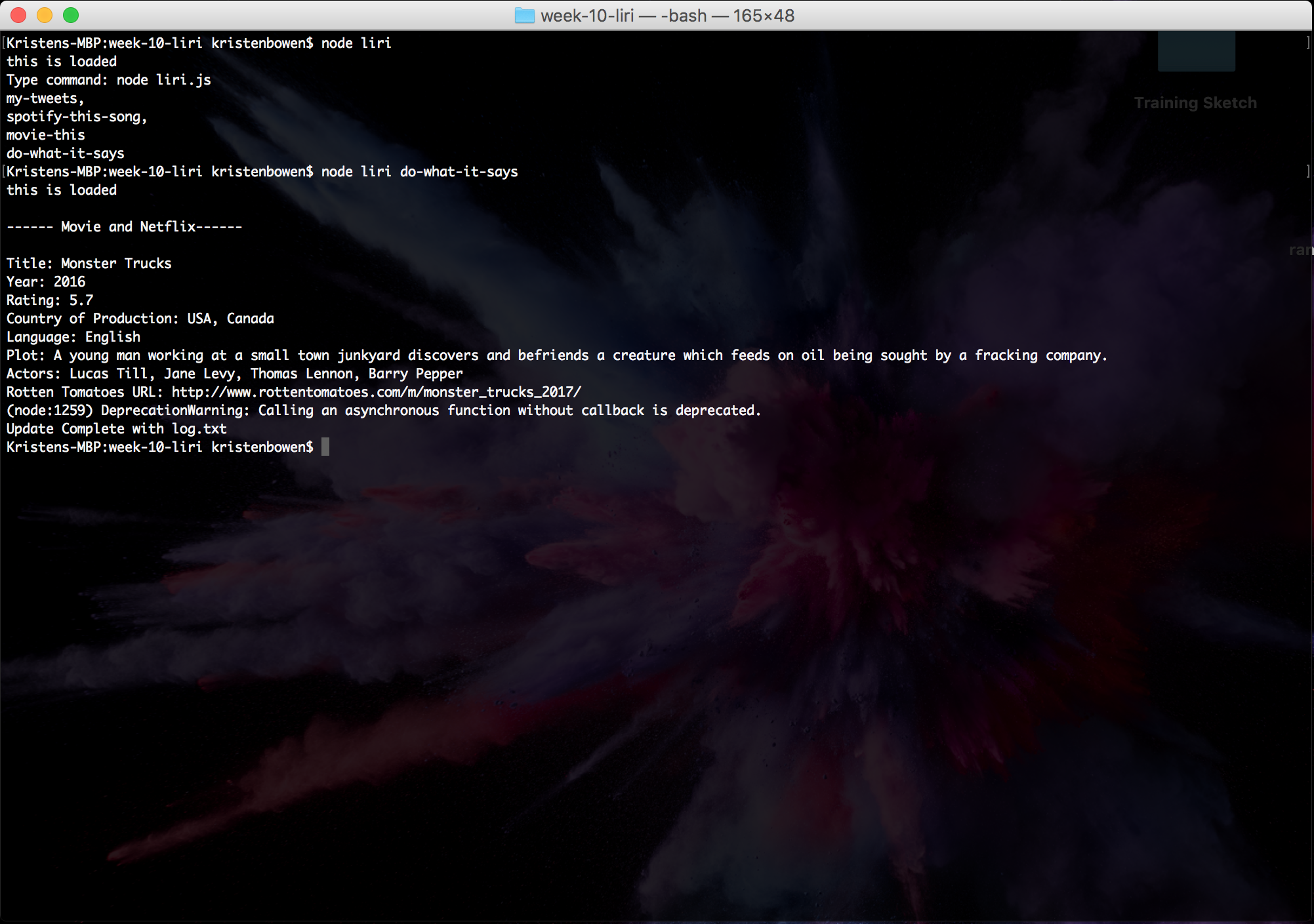
BONUS
* In addition to logging the data to your terminal/bash window, output the data to a .txt file called log.txt.
* Make sure you append each command you run to the log.txt file.
* Do not overwrite your file each time you run a command.